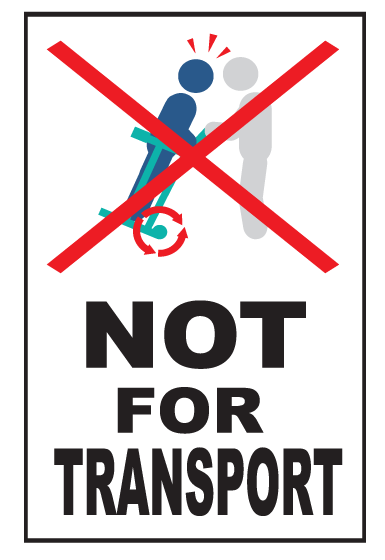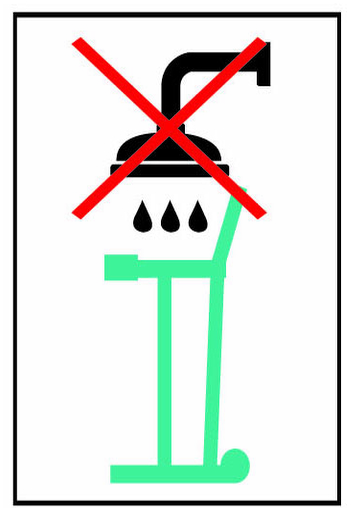Instructions for use - Rotunda Patient Transfer Aid - all models

Asses that your patient can weight bear before using the Rotunda patient transfer aid.
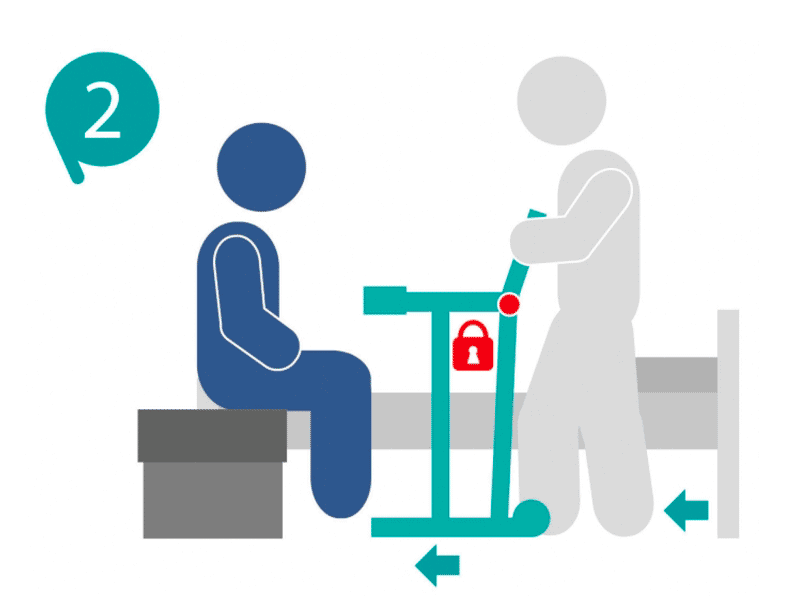
The assistant wheels the Rotunda into position in front of the seated patient and ensures the turntable is locked in the home position and that the wheels are facing the assistant.
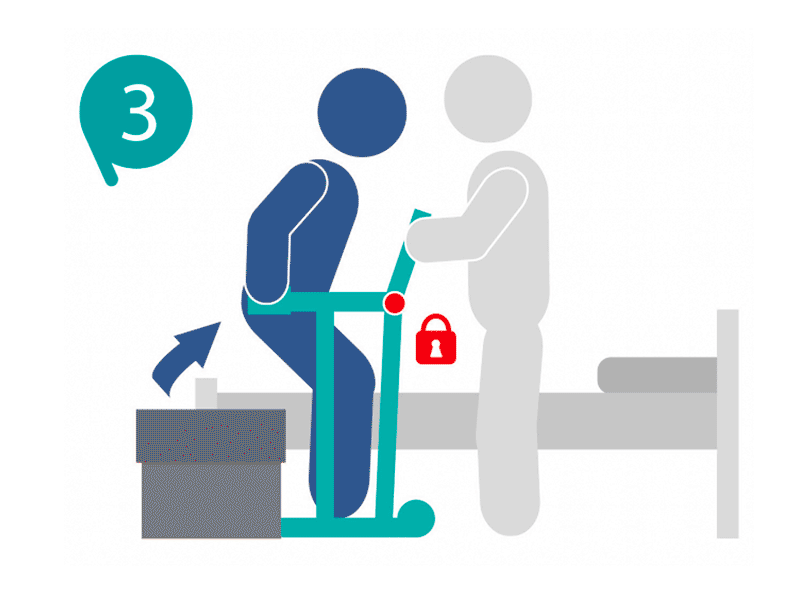
The patient places their feet onto the turntable anti-slip mat. They place their hands on the handle grip area and are assisted from a seated to a standing position.

The assistant unlocks the turntable by lifting the black finger knob located at the top end of the brake rod. The turntable can be smoothly turned left or right to any of the red spot indicators. When red is over red release the black knob to lock. The patient is now ready for transfer.
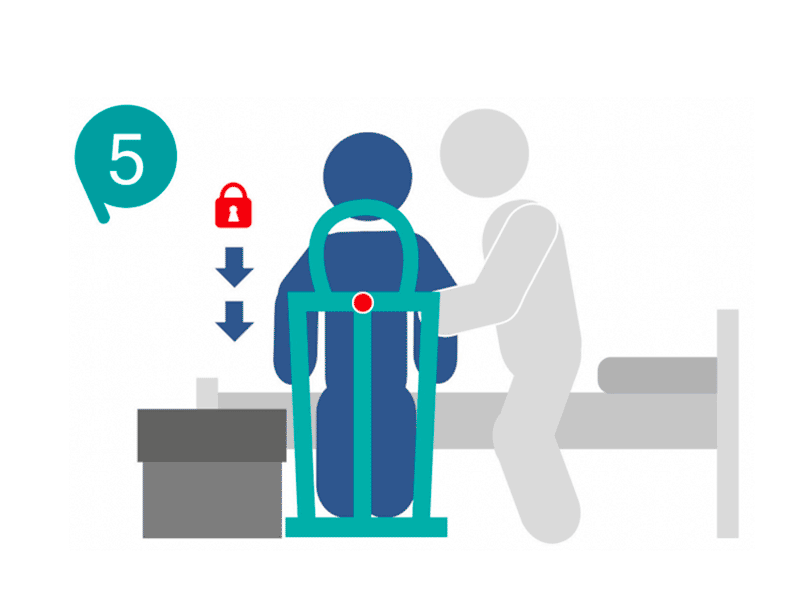
The assistant can now transfer the patient to a previously placed wheelchair, commode, chair or bed. The assistant then removes the Rotunda by tilting it back on to the wheels and moving it away.